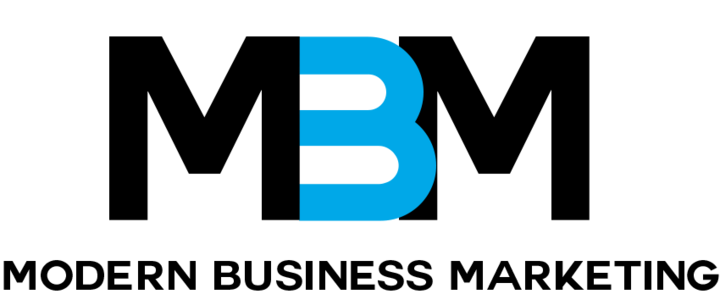It’s SO EASY to Onboard With Us!
Fill out the form ASAP so we can get started on your Local SEO package!
To get started on your SEO package, please provide us with Manager access to your Google Business Profile and website. This allows our team to optimize your online presence effectively. Additionally, we’ll need some basic details about your business to tailor our approach to your unique needs. Once we have this information, we’ll handle the rest, keeping you updated at each step!
Step 1 – Create Gmail Account to use for your marketing
Option 1 – If you have Google Workspace – Create us email to use at your domain.
- 1. Enable Two-Step Verification:
-
- Go to myaccount.google.com and sign in with your company email that has admin access.
- Navigate to the “Security” section on the left.
- Select “2-Step Verification” under “Signing in to Google”.
- Click “Authenticator” then click “Set up Authenticator”
- Take a Picture of the QR Code
- 2. Configure Google Authenticator:
-
- Download and install the Google Authenticator app on your phone (Android or iOS).
- In the Google Account security settings, locate the “Authenticator App” section.
- Click “Set up” and choose your phone type (Android or iPhone).
- Scan the QR code displayed on the Google Account settings page using your Google Authenticator app.
- You can also enter the setup key manually, if the QR code option doesn’t work.
- Enter the 6-digit code displayed in the app to verify your configuration.
- Email help@modernbusinessmarketing.com the email, password, and the picture of the Google Authenticator QR Code.
Option 2
- Create a new basic Gmail Instructions: CLICK HERE TO WATCH VIDEO. Go to Gmail.com and create a new account. In the SECURITY SETTINGS for that email, choose Google Authenticator, screenshot the QR Code. Email help@modernbusinessmarketing.com the email, password, and the picture of the Google Authenticator QR Code.
Step 2 – Google Business Profile (Google Local Maps)
- Create a new one or access your profile here: GBP Profile
- Next add the new Gmail that you just created as a Manger of the profile.
- Give the new email Manager access to the GBP profile so we all have access to it.
- For Instructions on how to add an acount as a Manager, CLICK HERE
Step 3 – Website Access
- Please add the new email you created as ADMIN access to your clients website website
- If you do not know how you can contact your web hosting company or give us the login in the form field below.
Step 4 – Fill out Our Client Intake Form Below So We Can Get Started!